How to install dlib python package on Windows 10
Dlib package in python is used for facial recognization. So while installing dlib directly you will be getting built-in error that setup does not build. So to resolve the errors and work eventually , we need to follow the following steps:
1. Creating a virtual environment
conda create --name opencv-env python=3.6
2. Activating the environment
conda activate opencv-env
3. Run command to install other dependencies
pip install -r requirements.txt
4. Now install cmake
conda install cmake
5. Now install dlib
conda install -c conda-forge dlib=19.17
The Package will then be running and you can run your file.
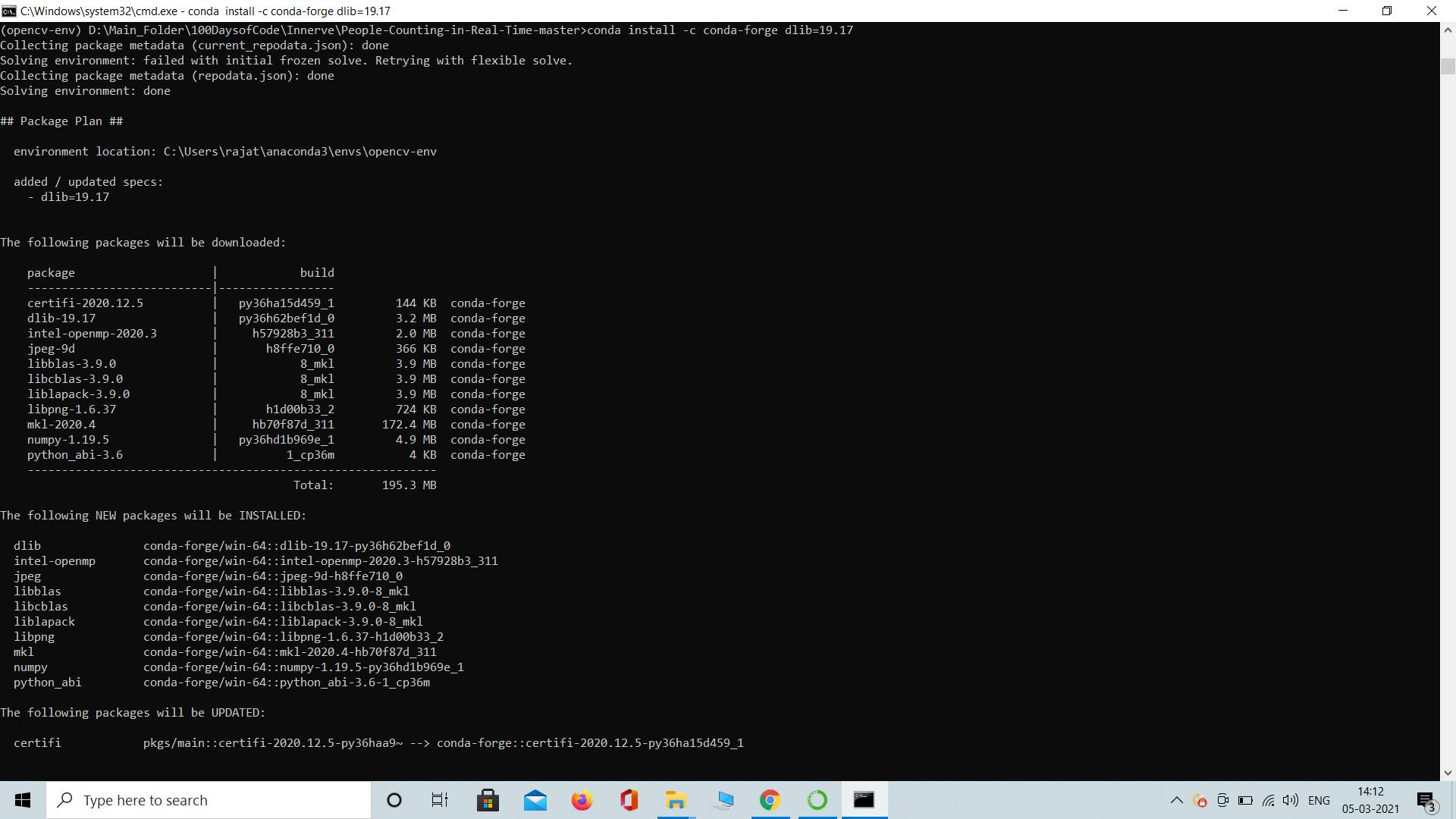
Thank You!
